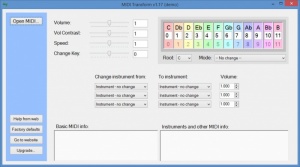MIDI Transform
1.18
Size: 349 MB
Downloads: 3121
Platform: Windows (All Versions)
With a bit of help from MIDI Transform, you can change the way a MIDI file sounds like. That’s because MIDI Transform puts the following editing options at your disposal: adjust the volume and volume contrast, chance the tempo/speed, modify the pitch/key, change instruments, apply one of several special modes. Load a MIDI file into the application, select the changes you want to make, play the MIDI to see if you like the changes, and then save your work.
MIDI Transform is available as an installer and as a portable version. The application requires .NET 3.5 or newer and it’s compatible with Windows XP, Vista, 7, and 8 or 8.1. MIDI Transform was first released back in January 2006 and was last updated in October 2015 (at the time of writing this). It’s worth pointing out that Daniel White, the developer behind MIDI Transform, hasn’t released any new software applications since December 2015.
All the functionality that MIDI Transform has to offer is very clearly presented on its interface. The top part on the main panel lists all the editing functions, the lower poart of the main panel presents information on the MIDI you loaded into the application, the sidebar to the left lets you play/convert the MIDI, pause or stop the playback, save the edited MIDI, and more.
MIDI Transform isn’t free, it is only free to try: the Save option is disabled in the demo version. If you want to get rid of this limitation, you’ll have to purchase a license which, at the time of writing this, is priced at $15. The developer promises "a lifetime of free upgrades and support" if you buy a license, but keep in mind that MIDI Transform hasn’t been updated since October 2015.
Load a MIDI file into MIDI Transform and this application will let you adjust the volume, change the tempo, apply a special mode, and more. What it won’t do is let you save the "transformed" MIDI, because that feature is reserved for paying customers who get a license.
Pros
MIDI Transform is available as an installer and as a portable version. The interface very clearly presents all the features that MIDI Transform has to offer. Load a MIDI file into this application and adjust the volume, tempo, pitch, and more. You can play the MIDI file to see if you like the changes you made to it.
Cons
The Save option is disabled in the demo version. MIDI Transform hasn’t been updated in a very long time.
MIDI Transform
1.18
Download
MIDI Transform Awards

MIDI Transform Editor’s Review Rating
MIDI Transform has been reviewed by George Norman on 06 Jun 2017. Based on the user interface, features and complexity, Findmysoft has rated MIDI Transform 3 out of 5 stars, naming it Very Good